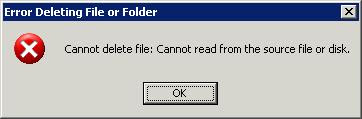
I've run into the "Cannot read from the source file or disk" problem more than once, and every time it had has to do with trying to delete a file originally created by a Mac from a Windows-based file server. I used to just leave the file in place, but I finally couldn't take it anymore and found a solution: http://blog.dotsmart.net/2008/06/12/solved-cannot-read-from-the-source-file-or-disk/. It appears that the issue is caused by the files ending in a hidden period, which NTFS systems can not read. However, Windows is able to delete it, but it must be done from the command line and requires you to know a special set of characters ("\\?\") to use as a prefix to the file path.
For an example, let's say I get this error on a file with a path C:\myfile.txt. In order to delete myfile.txt, I would have to open a command prompt. From there I would use the command
del "\\?\C:\myfile.txt"
This would remove the problematic file from the system. You can also use this with folders
rmdir /s "\\?\C:\myfolder"
There the rmdir /s will recursively remove all files/folders within the specified folder, and then delete the folder itself. Without using the /s switch, you would have to manually remove all files and folders within the folder you're trying to delete first.
No comments:
Post a Comment