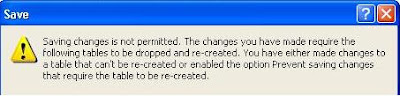
This is nice if you don't want to accidentally change the design of a table, but I have a feeling most people that are in the SQL Management Studio application are using it for just that. The good news is this is easy to fix and only requires you to change one thing.
Within SQL Management Studio, go to Tools->Options->Designers->Table and Database Designers, then uncheck the box that says "Prevent saving changes that require table re-creation" and click OK. That's it, now you can change the design of your SQL table(s) and save them.
Thanks to vinodummy.com for pointing me in the right direction

12 comments:
Thanks for posting this.
You're welcome. And to anyone reading these comments, no, I did not leave a comment to myself.
Thanks, Dude. You're awesome!
I had the same problem. Thanks for share.
This was frustrating the (*#&$@(*&#$ out of me. THANK YOU
Dude,
Thanks, You saved my Time and A......
Thanks a lot, that was really annoying to not be able to make any changes to the table design. Nice holiday gift you are for this community.
In Gratitude, Nina
Thanks, Dude. You saved me a lot of work
I love a straight answer - thanks to you and google
Thanks a lot. This was very helpful. Robet Dube
terima kasih teman :)
jazakallah khoiron
I want to save a new data diagram, How?
this way dose not work, when I am trying to save a new data diagram>
Please, can you help me :(
Post a Comment