UPDATE 10/13/2011: iTunes 10.5 doesn't require Quicktime to run anymore, so hopefully this problem disappears, but if you're still having trouble this article should help. If this doesn't solve your problem you can also try using the Windows Installer Cleanup Utility. Microsoft pulled this from it's list of available downloads citing the potential for problems (so this is your warning), but MajorGeeks.com still hosts a copy and that's where the link above will take you. Download and install the utility, then run it and remove any references to Quicktime it finds. You may even find some other unneeded programs leftover that you didn't see in the Add/Remove Programs list. After removing the Quicktime entries try running your modified installer that you create using the directions below.
Original Post
I ran into this issue while trying to deploy iTunes using group policy. Luckily a little digging in the msi file led me to a quick fix through the use of a transform of the original msi. If you have an easier fix please share in the comments. In order to do this you'll need Orca (which you can get from here), or another MSI editor installed. This should work on a personal machine as well, but you likely don't have a Quicktime.msi file yet so you'll want 7-zip installed in this case. Here's what I did that worked for me
If you don't have a Quicktime.msi file, start here. Otherwise skip to step #3 if you already have it, whether through iTunes or as a standalone
1. Download Quicktime from Apple
2. Right-click the QuickTimeInstaller.exe file and select 7-zip->Extract to QuickTimeInstallere. This will create a folder named QuickTimeInstaller containing some files, one of which is the Quicktime.msi that you need.
3. Open Orca, then go to File->Open, and browse out to your Quicktime.msi file
4. In the Tables column on the left, find the entry named "InstallExecuteSequence" and click on it.
5. On the right-side, look for "PreventDowngrade" in the actions column. This should be set to 1. Change this value to 0
6. Now save your newly modified .msi file
7. Close Orca and run the modified version of Quicktime.msi.
This should allow Quicktime to overwrite whatever other information it may be finding on your computer, which will bypass the error and get your Quicktime install back in working order.



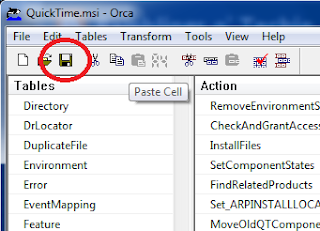
9 comments:
Thanks Techie.
Been going round in circles with this one. Had problems installing MS SDK on XP (stalled) but found Orca hosted here: http://www.technipages.com/download-orca-msi-editor.html
You're welcome, and I'm glad it was useful
Thanks for this,
I was spent hours trying to figure out this one.
I am deploying quicktime.msi using SCCM and this has finally worked.
Thanks again
K
I was able to change the quicktime.msi file, but still got the same newer version of quicktime installed error when trying to install quicktime or itunes
Weird. It's worked for me a few times. I'd download the Quicktime file again and try it with a fresh download. If that doesn't work maybe something has changed in their installer because I know they recently released an updated version of Quicktime with the iTunes 10.4 package.
Im having this same issue tryed your procedure nothing works with latest itunes keep getting newer version of quicktime installed and nothing is working for me I need the itunes unfortunatelly
Please check the update to the post regarding the Windows Installer Cleanup Utility and give that a try.
Any idea why you cant insert a quictime movie in to powerpoint? If I install manually it works if use the MSI deployment it doesn't. I'm guessing theres another tweak with ORCA somewhere for registering a plug in or reg key?
Cheers for this - It was very helpful
Post a Comment