Original post:
I have run into this problem a few times and think I may have the answer. If your Outlook says it's disconnected, and right-clicking the lower right and unchecking "Work Offline" doesn't work, this might help. This is mostly related to laptop/portable computers that use docking stations, because I have yet to see it happen on a desktop. That doesn't mean it can't though. If you have access to the email server, check the event log and you'll probably see some event 9646 in reference to the user in question. If you do, then this is most likely the fix
1. Open Outlook
2. Go to Tools->Account Settings
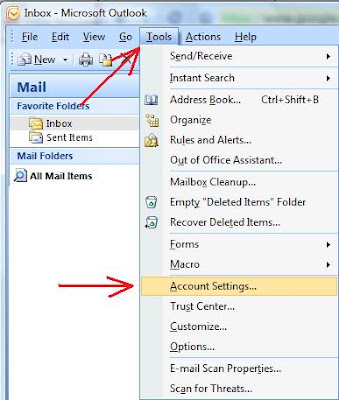
3. Choose the account you're having problems with, and click on Change
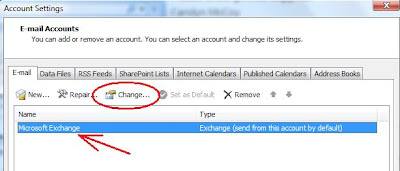
4. Click on More Settings
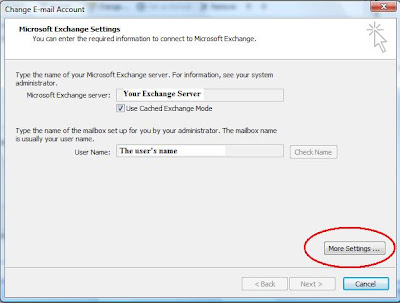
5. Go to the Advanced tab and uncheck "Download shared folders" and click Apply, then Ok
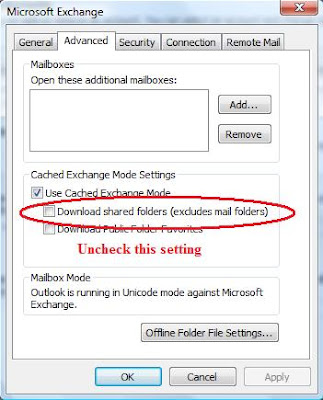
6. Click Next, then Finish
7. Click Close
You could also use Group Policy to enforce this on multiple machines. However, you first need to download and install the Microsoft Office 2007 templates on one of your domain controllers. Then add the Outlook template to the Administrative Templates section of the User Configuration section. From there the policy you want to define is User Configuration->Administrative Templates->Microsoft Office Outlook 2007->Tools | Account Settings->Cached Exchange Mode, and set "Download shared non-mail folders" to disabled. You can get the templates direct from Microsoft at http://www.microsoft.com/downloads/details.aspx?FamilyID=92d8519a-e143-4aee-8f7a-e4bbaeba13e7&displaylang=en. If you're not familiar with Group Policy, I'm going to have to leave that up to you to sort out.
This fix will not work immediately, but it should prevent the disconnect from happening again. The Exchange server's default MAPI session life is 2 hours, which is how long you'll have to wait unless you want to restart your Exchange services or modify the registry on that server. If you do need it to be relatively immediate and are willing to change the registry on the Exchange server, change the KeepAliveTime setting found in HKLM\SYSTEM\CurrentControlSet\Services\Tcpip\Parameters. It should be a DWORD with a default value of 0x6DDD0, which sets it for the equivalant of 2 hours in hex, measured in milliseconds. Change that value to something smaller, like 0x04650 (5 minutes in milliseconds, in hex). For more info, check out the last page of the TechNet article found here
You could also try setting up the user's Outlook settings in 2003, then migrating those settings to 2007. That has been successful for at least one person. To read more about his method, check out http://wtfiswrong.com/2010/03/outlook-07-disconnected, especially if the above does not work for you.
I also had found a forum where they had luck just flushing their DNS settings. This worked once for me, but then I found the other answer and that has been the only permanent solution I've seen. Just in case the above fix doesn't resolve your issue, here was the other possible fix I ran across:
1. Disable your Local Area Connection. To do this, go to Start->Network Connections (aka Connect To->Show All), then right-click on Local Area Connection and choose disable.
2. Open a command prompt. Go to Start->Run, then type cmd and press Enter
3. In the prompt box, type in ipconfig /flushdns and press Enter
4. Once that finishes, type in ipconfig /registerdns and press Enter
5. Once that's done, you can close the command prompt
6. Re-enable your Local Area Connection. To do this, go back into your Network Connections, right-click on Local Area Connection, and choose enable.
This problem (so I've read) is caused by a default limit imposed on the Exchange Server Outlook is connecting to. 32 is the limit, and once it is reached, you are not allowed to connect. Another potential fix for this is to change that limit on your Exchange server, but I provided the least intrusive fixes only in case you're someone that doesn't have control over your email server configuration.
For more information, check out Microsoft KB 842022. Fix 1, along with the server fix, can be found in that article. I had found a forum that said this was a known problem that was fixed in an update to Office, but the update wasn't being released until December 2008, which is still a few months away. For most of us that can't wait that long, hopefully this will keep us going until then.
27 comments:
Well, this was at least something new to try... but no go.
I tried most of these steps and they didn't work. Eventually I uninstalled 07 and installed 03 and the problem disappeared!
Some interesting notes. I initially had 03, then upgraded to 07 w/o uninstalling 03. No problems. Then due to other 2007 problems, I reinstalled using the repair function, and the disconnected problem surfaced. Then I uninstalled 07 altogether, and reinstalled it, still no luck.
Since I had other problems w/ outlook 07(wacky text formatting, and calendar sending out duplicate meeting requests) I will not be upgrading to 2007.
HP 6515b, 2GB, Vista Business.
-Mark
IT Admin is running exchange 03
I noticed this will slow down the load times for public calendars by a LARGE amount. So watch out, this might actually break things more than it fixes things.
It'll definitely slow down the public items, such as the calendar, but if you are stuck disconnected you can't look at those items anyway. The environment I manage doesn't use public resources very much, so I haven't experienced that problem. However, in your case it would probably make sense to make the change on the server to increase the MAPI session limits. That way you can still use cached exchange mode with public/shared folders, and you shouldn't run into the random disconnect.
Yes we increased the limit and so far that has fixed the problem.
My Outlook 2007 started acting this way to my Exchange 2003 server recently and my searching came across this thread as the accepted solution page for this problem.
After trying all the fixes here for Exchange, Outlook, both registry's and verifying the the rights of the service account in Exchange to "View information store status"; nothing helped.
I was about at wits end until I checked my DNS settings. It wasn't set to my server as it should be. Then I remembered that I had changed it to do some testing of website changes for a customer and had forgotten to change it back.
It seems that Outlook was querying the DNS server on the net for my internal exchange server's name. .local's don't resolve well on the net.
Changing my DNS setting back to DHCP supplied fixed the problem.
Randy
This problem has plagued me for some time. My experience has been with authentication since I can logon (providing alternate credentials with admin authority for the 2003 Exchange server) using Outlook (2003 or 2007) on the affected user and without a problem (ever) it will connect and sync mail.
Go figure... I thought at first it was network issues but after using my admin account it has yet to fail me. Definitely has something to do with authentication.
Another interesting note too... it has never happened on a desktop PC, only laptops.
Hi Glenn,
I also have yet to see this problem occur on a desktop. In relation to the issue I was struggling with, it was always a laptop and I believe those laptop users all had docking stations. However, your issue sounds like it may be a different one than I was seeing because since disabling the downloading of shared folders I have not had any users report this issue again. If this didn't solve your problem for a standard user then I'm not sure what issue you're experiencing, but good luck!
For Mike (whose post was deleted because it contained an unnecessary link), you don't need any special tool to convert an .ost file to a .pst file. Just open the .ost file in Outlook, then run an Export against that mailbox from the root including subfolders and choose a .pst as the target. Or you can invoke an archive on that .ost mailbox, and set the date for archiving to be tomorrow so it will archive everything in the mailbox to the .pst file you specify
Very nice blog, and perfect fix for me mate, many thanks.
You're welcome Chase, and thanks for the comment.
After 2 years, I learned what was causing this for me... I'm using my company's email and they require a new password every 2 months. When it gets close to the required time to change the password, I start having this problem. Simple fix for me: change my password! Hope this helps someone else.
Thanks for the comment Satireblogger. In my case the passwords are all set not to expire, so this wouldn't apply. Glad to hear it worked for you though, and that it can now be added as something to at least check if others run into this problem.
I am not an IT person, but my IT guy cannot seem to find the fix... so here I am searching the web for a solution...
I have an HP desktop and every morning I come in and Outlook is disconnected. I have to restart my computer for it to reconnect.
We have Windows 7 and Office 2007.
Will try to come back on tomorrow after I see if this fixes the problem.
Hi Eric,
Thanks for the comment, and I was wondering if you had an update?
Hey,
Thanks so much for this post! You saved my computer from a long drop out the window....
-Disgruntled Outlooker
Worked for me thanks so much.
Hi,
I experienced the disconnected problem on a desktop at work.
The fix for me was to disable download shared folders, then close Outlook 2007. I then reopened Outlook. It still said disconnected. I then rechecked download shared folders and immediately I was connected to Exchange again.
Thanks so much for the tip. Helped big time!
I fixed it by stopping and starting the Exchange 2003 services at the server (SBS 2003).
/Bengt
I work in IT for my company and we have had users have connection issues to the exchange server for a week or two then dissapear on their own....Well our passwords expire every 6 months and the users never noticed the connection between the issue and their passwords. It seems that as their passwords become close to expiration it will start giving exchange trouble.
The fix is for them to reset their passwords early, because usually they ignore the popup and wait until the last second. This also explained why it magically fixed itself.
I am having similar problems. My email is disconnected and I can't seem to get it connected again. It started right after a power outage. I tried everything I could think of from checking the IP address, DNS and even applying the security settings. Is there any way I could get it connected again??
Have you been able to verify connectivity to your mail server by pinging it? Outlook doesn't have Work Offline turned on, does it? That would show in the lower right status where it normally says Connected. You can click that status area to get a menu, and there you can unclick Work Offline (if it's on). You issue sounds like more of a connectivity problem than what this post is about though.
Decreasing the KeepAliveTime value worked in our case. However, the value you specified in the article, 0x04650, is actually 18 seconds. For 5 minutes, use 0x0493E0.
A similar tweak can be made to increase the MAPI session limit, but this should not be necessary once the KeepAliveTime is decreased. Information for this tweak can be found at http://support.microsoft.com/kb/842022.
Both of these fixes will only apply if the cause of the Outlook disconnect can be traced to the number of logons for a particular user to the mailbox store exceeding the MAPI session limit (default is 32).
I have the "Disconnected" issue with O 2003 ... The "Download Pubulic Folder Favourites" was already unchecked (tho I ried checking then unchecking without success) ....
Any suggestions ... I am on a laptop accessing Exchange Server - and I am very untechnical!
I've never seen this problem with Outlook 2003, so I'd guess it's unrelated to what this article was written for. Click where it says Disconnected and make sure Work Offline isn't checked. Otherwise double-check your network connectivity to make sure you don't have any issues with your DNS.
Thanks! Flushing the DNS and then registering it resolved the issue I had.
+1 for DNS
Set to DHCP supplied to fix my problem. Apparently Google DNS doesn't resolve local well.
Post a Comment